If you’re like most businesses you’re not getting enough value from your tools. Squeeze every drop of value from the software you pay for.
There’s a load of competitive analysis tools on the market these days. It’s impossible to have the bandwidth or budget to try them all. Much less, become proficient in pulling data and building a coherent analysis narrative with all the available tools.
With all the tools available, the millions of data points we can dig up during analysis will melt your brain.
So what matters? When everything you want to know about your company, your competitors, or your potential investments is available?
The marketing teams from these platforms will tell you that every data point, they provide, matters. But we know better.
Needle, meet haystack… how to find the right tool

Everybody’s seen the Martech 5000 image (above), your head will spin with the sheer volume of SaaS tools available.
Tools are constantly being phased out, running into permissions issues, and generally kinda worthless to an analyst long term.
I’ve found a stable of competitive analysis tools I continually go back to, pay for, and rely upon to get the job done.
What do I need my tools to do for me?
- Pull repeatable reports – I need to quickly and easily trace my bread crumb trail to get back to the exact data I’m using for a report. There’s nothing more stomach churning (see amateurish) than realizing you pulled and began building your killer analysis based on the wrong report data (it happens)
- Easily export report data – There’s nothing worse than an ugly, pixelated 3rd party dashboard screenshot in a slick presentation to pitch a C-Suite client. You don’t want your client (or your boss) to think that they could do what you’re doing just by running a report in SEMRush.
- Verifiable & Trustworthy Data Sources – We’ve all had that sinking feeling when the CEO asks, “how exactly is this data collected?” or “that number doesn’t seem right.” The #1 rule of competitive analysis is, the data should make sense. Every analysis you do, you should verify (at least make it pass the smell test) all your data with your first-party-data. This ensures you can verify Google Ads spend for November against a known number. I allow for ~20% variance in the competitive analysis tool (vs. the known 1st party number). I feel this gives me some flexibility to come up with strategies that are probable, without resorting to bean counting.
- Provide Significant Value – Like any small business, small monthly charges add up quickly. The tools I use (on the list below) on a daily basis are a mix of free and paid. The litmus test I use is this list of three questions:
- Is this data deepening my understanding of my client’s current and future reality?
- Will the analysis and client receive significant value from including this data?
- Is this the best tool to pull this data from?
Comparing functionality of competitive analysis tools
Each tool has pros and cons, they all have great features and most have a few warts. In this comparison we’ll discuss both.
Each competitive analysis tool gets a rating (based on a 5 star system):
- Ease of use
- Data trustworthiness
- Value
- Expandability
- Product features
- Overall score (based on a 10 point system)
The Competitive Analysis Tools I Use on a Regular Basis
Here are the tools I’ve found through experience to be absolutely essential to doing a thorough competitive analysis. These tools run the gamut from pure play analytical tools to tools that facilitate building the analysis.

The Very Wise Friend Who Knows Everything
Product Review: I love Ahrefs, it’s been my longtime standby and I feel like anyone who has done their fair share of analysis in the growth space owes it to themselves to get to know this tool like the back of their hand. The comparison between Ahrefs and SEMRush is the closest and most competitive on a feature by feature basis. Both have unique reports, I personally like AHREFs better, but I can certainly see the argument for SEMRush (except for paid data, SEMRush wins here).
PROS:
-
- Great out of the box functionality
- Best “pure play” SEO reporting
- Best in class digital competitive analysis reports
- Downloadable advanced reports
- Great keyword research functionality
- Great keyword tracking
- Exceptional domain overview tracking
- Data is ALL easily exportable
- Excellent “Traffic Value” estimates for both organic and paid search
- Leading and lagging metrics (you will understand what’s causing what)
CONS:
I don’t trust some of the out of box reports
Explaining AHREF’s algorithm to the uninitiated is difficult – tool is highly specialized
Creating saved reports and recreating data pulls is sometimes tricky
All data is web (digitally) based
Lacks the depth of SEMRush on the “paid” search side
More expensive than many tools, I find the business value to be worth the cost.
RATINGS:
Ease: 3/5
Trust: 4/5
Value: 3/5
Expandability: 5/5
Features: 5/5
Overall Rating: 8/10
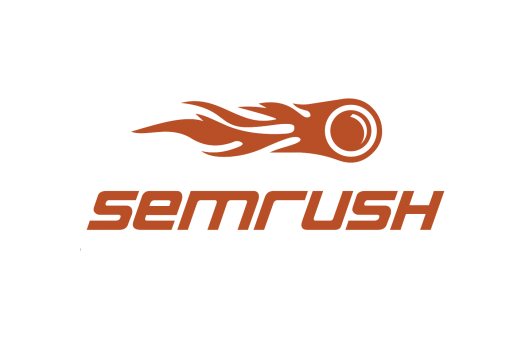
The Classroom Know-It-All
Product Review: SEMRush is the stalwart, and seems to be the alternative for most digital marketers’ tool box vs. AHREFs. I rely on both, but if I had to choose one it would be AHREF. I find myself finding less opportunity to use the SEMRush tool as often as AHREFs. However, this is a solid tool with a suite of features that stack up against any in the digital marketing industry.
PROS:
Simple to use straight out of the box
“Domain overview” is very solid overview of a business
Domain vs. domain Gap is extremely useful
Competitive Positioning Map is always a big hit with clients
Full list of Organic Competitors (1,000s of domains) with associated keywords
Branded Traffic report makes separating non-brand and brand traffic easy
Excellent content, keyword, and SEM Gap analysis tools
General PPC costs and search volumes by industry
Easy to save commonly ran reports
Local Listing Tool
Set up unlimited projects
Keyword/topic research tool is high quality
CONS:
Many features are upsells
Lots of featured reports/tools don’t seem to work as intended or are in Beta
Some data is unsupported and I don’t trust some reports
Too many features, difficult to separate the wheat from chaff
Some product documentation and FAQs leave much to be desired
RATINGS:
Ease: 3/5
Trust: 3/5
Value: 3/5
Expandability: 4/5
Features: 5/5
Overall Rating: 7.2/10

The guy who always answers the teacher and is wrong a lot
Product Review: Ugh! Alexa, you have such a great concept, great reports, the big issue is your data. Similar to sampled data in Google Analytics, users with the Alexa allows too much variance and wiggle room for misdirection in the data. For example, the issue of only looking at browsers that have the Alexa extension is a problem as most often online marketers are the only folks likely to be running the extension, meaning all the audience conclusions will be biased toward a very clear user type. This can get you in trouble when presenting analysis that shows a clear trend in Alexa ranking, however that could just be a certain subset of users. At the feature by feature level Alexa would easily compare with SEMRush or Ahrefs if it took data integrity more seriously.
PROS:
Many features straight out of the box
Competitive analysis between many domains
Ability to save many lists of different competitors
Comprehensive audience data allows many advanced reports, website analysis
Good data visualization tools
Amazing technical SEO site audit capabilities
Solid, perhaps best in class, report suite
Great keyword research capabilities
Enterprise edition allows for nearly unlimited websites (if I felt I could trust the data, I might only run Alexa)
CONS:
Major issues and discrepancies in the data
Biased audience cohorts
Unclear what some of the reports mean, or where the data is coming from
RATINGS:
Ease: 3/5
Trust: 2/5
Value: 2/5
Expandability: 4/5
Features: 5/5
Overall Rating: 6.4/10

Your Nerdiest Friend
Seriously, I can’t imagine my life without Excel. I’d say it’s one of the most important pieces of software, ever. If you’re an aspiring marketing analyst, or looking to really beef up your chops, mastering Excel is a great place to start (and our little secret is, real Excel skills are quite rare internally outside of finance departments). See this video of Bill Gates introducing Excel in 1987.
PROS:
If you know it, you love it (or maybe you hate it)
Powerful for nearly every data question you might have
Organize large amounts of data very quickly
Crazy amount of integrations with other tools
Formulas, anyone?
Truly democratizes the ability to do high level of analysis
Value of the tool is really off the chart
Sharable reports
Advanced graphing and data visualizations
CONS:
Advanced features are complex, can feel like learning Greek to some (my beginner self included)
There are other “free” tools that do almost as much (just not as well – see Google Sheets)
RATINGS:
Ease: 3/5
Trust: 5/5
Value: 5/5
Expandability: 5/5
Features: 5/5
Overall Rating: 9.2/10

Your More Popular, Less-Nerdy Friend
Powerful, free software that can integrate across the entire Google suite of tools. I’d be hard pressed to choose Excel over Google Sheets for the best competitive analysis tool for compiling data. I’m glad I can use both, and don’t have to choose.
It’s an amazing competitive analysis tool and truly democratizes data analysis.
PROS:
Did someone say free?
Powerful, not as powerful as Excel, but still
Many integrations within the Google Suite and beyond.
Integrates with Google Analytics
Easier to drop data into because it’s browser based
Sharing settings make it easy to collaborate with your team
You can build complex reporting functions
Often more intuitive than Excel
Supermetrics and other plugins are extremely helpful
Easy copy and paste functionality
CONS:
Because it’s browser based it can be a bit weak on bandwidth
If you don’t use Google Drive you can’t access your data offline
Some basic functions aren’t there (deduplication functionality, without needing a plugin. Anyone annoyed by this?)
It’s known by Excel experts as “Google Excel”
RATINGS:
Ease: 3.5/5
Trust: 5/5
Value: 5/5
Expandability: 5/5
Features: 4/5
Overall Rating: 9/10
PROS:
Auction Insights what great insight to have into your competitors! Scary, pay for play, but can save your butt in a pinch.
Keyword Planner Tool, so much amazing stuff to learn here, about yourself and your competitors. I own a lot of my early career success to this tool
Impression share, how much of an auction do you actually own? Now you know. With Data Studio you can develop very actionable dashboards
Top of Page Rate how often is your ad showing at the top of the page? Diagnose drops in performance, adjust bids, get tactical against your competition.
Data is easily downloaded for analysis
Build reports in the platform interface
Export data into Google Data Studio, Tableau, or other data visualization tools
Too many integrations to mention
CONS:
You often have to pay to play
Some of the data is only directional
Sometimes the competitive data doesn’t seem to be accurate
Interface can be a little complex
UX leaves a lot to be desired
Can always export the data you want into the tool you want to use
RATINGS:
Ease: 2/5
Trust: 4.5/5
Value: 2.5/5
Expandability: 5/5
Features: 5/5
Overall Rating: 7.6/10
The Very Popular Cheerleader
Easily see the search volume trends surrounding topics, brands, concepts as they relate to Google over time. Great for comparing two company’s branded traffic against each other, or looking at the growth of a keyword after an event.
Easy to use, intuitive, and directionally accurate, if a client requests I look at specific segments of data, Google Trends is one of the easiest, most value based (free) tools I will use.
PROS:
See branded queries over time
Compare two websites traffic trends over time
Easily segment based on time periods
Easy comparisons between multiple dimensions like region, related searches, etc.
Use multiple tools to track everything from index status to site speed
Powerful image search functionality
Search by time period
Download CSV of all data to create solid visualizations
Search by category
Integrates with Google Alerts (one of the unsung competitive analysis tools), so you can keep your eyes on your competition at all times
CONS:
Data set is often limited in what it reveals
Data can be a bit basic in scope
There are no annotations or context of what was happening (no causal related data)
No context or historical reasons for dips in traffic
RATINGS:
Ease: 5/5
Trust: 2/5
Value: 4.5/5
Expandability: 1/5
Features: 2/5
Overall Rating: 5.8/10

Kid That Built His Own Hotrod
Powerful, powerful. From CTOs to Chief Growth Officers, everyone should be using BuiltWith. It’s the rockstar to help flesh out what technology a specific business is using. and the secret weapon of most operators worth their salt. It’s also free, did I mention that? You can see when a business started and stopped using a specific tool.
PROS:
Simple and powerful platform
Free to use
Gain loads of insight into competitors’ budgets (or lack thereof)
See competitions’ core competencies internally based on advancement of tech
See limitations of their technology stack your team can exploit
Snapshot tactics your competition may be focused on
Suss out organizational/personnel changes being made
Audit non-competitors using same technology stack to gain insights
CONS:
Can be a bit advanced technically
Can sometimes be “false positives” on technology
RATINGS:
Ease: 3/5
Trust: 4/5
Value: 5/5
Expandability: 2/5
Features: 3/5
Overall Rating: 6.8/10

The Genius Quiet Kid No One Pays Attention To
Everyone has a secret weapon, this is mine. This tool is so powerful I could literally kick myself for ever using anything different to build SEO or SEM campaigns. As a competitive analysis tool, it’s really solid, pulling in your Top 10 keyword competitors for any SERP page, allows you to take notes. Allows you to drag and drop your keyword strategy, site architecture, do advanced keyword brainstorming (both vertically and horizontally). It’s bananas how much you get in this single tool for $17 a month. You’re welcome.
PROS:
So powerful I don’t want to tell people
Easy brainstorming
Best keyword tool, by far. You shouldn’t use anything else.
Integrates right into your WordPress or HTML website
Lateral keyword brainstorming
Vertical keyword brainstorming
Associated keyword braistorming
Automatic rank tracking
Do competitor analysis right in the tool
Site concept identifier
CONS:
Only available for WordPress and HTML websites
Limited to 50 searches (easily buy more)
Advanced keyword search functionality can be too much for newbies
Have to upload Google Ads data
Number of features can be overwhelming
RATINGS:
Ease: 5/5
Trust: 4.8/5
Value: 5/5
Expandability: 5/5
Features: 5/5
Overall Rating: 9.9/10




